회원가입 form sytle 설정
02.html
<style type="text/css">
body {
margin: 0;
padding: 30px 0 0 0;
font-family: Arial, "MS Trebuchet", sans-serif;
}
#container {
width: 80%;
margin: 0 auto;
}
label.gender , label.hobby {
display: inline;
}
ul > li {
margin: 0 0 10px 0;
}
ul {
list-style-type: none;
padding: 0;
}
ul > li > label {
display: inline-block;
width: 100px;
color: navy;
font-weight: bold;
height: 20px;
margin: 2px 0 0 0;
}
input.myinput {
height: 20px;
}
select {
width: 150px;
}
select.myselect {
height: 25px;
}
input.btn {
width: 100px;
height: 40px;
background-color: black;
color: white;
border: none;
font-size: 16pt;
margin: 20px 0 0 40px;
}
legend {
font-size: 15pt;
}
</style>

Ⅰ. Table Tag
1. 테이블 만들기
-- Folder(ch03_table)와 Html File(01) 생성
01.html
<body>
<table>
<thead>
<tr>
<th>제품이름과 설명</th>
<th>개당 가격</th>
<th>박스당 개수</th>
</tr>
</thead>
<tbody>
<tr>
<td>블라우스 - 붉은색 실크</td>
<td>20,000원</td>
<td>150</td>
</tr>
<tr>
<td>바지 - 검은색 원단</td>
<td>4,000원</td>
<td>300</td>
</tr>
</tbody>
</table>
</body>
01.html
<style type="text/css">
table, th, td {
border: solid 1px #fcb558;
border-collapse: collapse;
}
</style>

2. 테이블 설명 캡션 넣기
-- Folder(ch03_table)에 Html File(02) 01.html 복사하여 생성
-- < : <
-- > : >
-- caption : 테이블에 대한 설명문구
<table>
<caption><Table1>테이블에 대한 설명문구1</caption>
<caption align="bottom"><Table1>테이블에 대한 설명문구2</caption>
</table>
-- thead, tbody, style은 01과 동일

3. 테이블 정렬
-- Folder(ch03_table)에 Html File(03) 02.html 복사하여 생성
-- align : 정렬
-- align을 사용하지 않을 시 기본값은 th는 center, td는 left
-- th는 기본적으로 font-weight: bold와 align: center가 지정되어 있다.
-- text-align : 가로 기준에서 왼쪽, 오른쪽, 가운데 정렬
-- vertical-align : 세로 기준에서 위, 밑, 가운데 정렬
03.html
<body>
<table>
<caption><Table1>테이블에 대한 설명문구1</caption>
<thead>
<tr bgcolor="#c3faba">
<th>제품이름과 설명</th>
<th>개당 가격</th>
<th>박스당 개수</th>
</tr>
</thead>
<tbody>
<tr>
<td class="str">블라우스 - 붉은색 실크</td>
<td class="num">20,000원</td>
<td class="num">150</td>
</tr>
<tr>
<td class="str">바지 - 검은색 원단</td>
<td class="num">4,000원</td>
<td class="num">300</td>
</tr>
<tr id="jumper">
<td>점퍼</td>
<td>300원</td>
<td>500</td>
<!-- style="text-align: right; vertical-align: top;"
style="text-align: right; vertical-align: bottom;" -->
</tr>
</tbody>
</table>
</body>
03.html
<style type="text/css">
table {
border: solid 1px #fcb558;
border-collapse: collapse;
}
th, td {
border: solid 1px #fcb558;
border-collapse: collapse;
padding: 10px 30px;
}
td.str {
text-align: center;
}
td.num {
text-align: right;
}
tr#jumper {
height: 100px;
vertical-align: middle;
text-align: center;
}
</style>

문제▷▷ 아래와 같은 결과가 나오도록 정렬해 보세요.
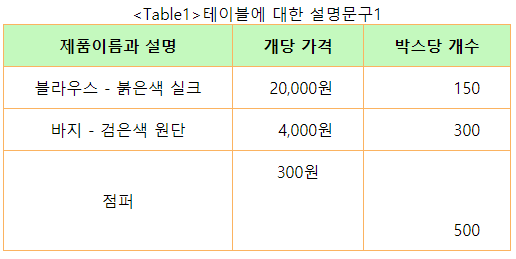
03.html
<tr id="jumper">
<td>점퍼</td>
<td style="text-align: right; vertical-align: top;">300원</td>
<td style="text-align: right; vertical-align: bottom;">500</td>
</tr>
4. col group
-- Folder(ch03_table)에 Html File(04) 03.html 복사하여 생성
04.html
<body>
<table>
<colgroup span="1" bgcolor="gold">
<colgroup span="2" bgcolor="#ffb3b3">
<caption><Table1>테이블에 대한 설명문구1</caption>
<thead>
<tr bgcolor="#c3faba">
<th>제품이름과 설명</th>
<th>개당 가격</th>
<th>박스당 개수</th>
</tr>
</thead>
<tbody>
<tr>
<td class="str">블라우스 - 붉은색 실크</td>
<td class="num">20,000원</td>
<td class="num">150</td>
</tr>
<tr>
<td class="str">바지 - 검은색 원단</td>
<td class="num">4,000원</td>
<td class="num">300</td>
</tr>
<tr>
<td class="str">점퍼</td>
<td class="num">3,000원</td>
<td class="num">500</td>
</tr>
</tbody>
</table>
</body>

-- colgroup 또는 줄여서 col이라고 사용할 수 있음, span="숫자" 이때 숫자는 묶어줄 열의 개수를 말한다.
-- span에 처음으로 숫자를 주었는데 그 숫자가 1이므로 첫번째 열을 그룹으로 묶겠다는 뜻이고, span에 숫자를 2를 주면 그 다음의 컬럼부터 2개 컬럼인 두번째 열과 세번째 열을 그룹으로 묶겠다는 뜻이다.
5. 열병합, 행병합, :first-child, :last-child, ~, +
-- Folder(ch03_table)에 Html File(05) 04.html 복사하여 생성
<body>
<table>
<tr bgcolor="#c3faba">
<th>가을맞이 바겐세일</th>
<th>제품이름과 설명</th>
<th>개당 가격</th>
<th>박스당 개수</th>
</tr>
<tr>
<td class="str">블라우스 - 붉은색 실크</td>
<td class="num">20,000원</td>
<td class="num">150</td>
</tr>
<tr>
<td class="str">바지 - 검은색 원단</td>
<td class="num">4,000원</td>
<td class="num">300</td>
</tr>
<tr id="sum">
<td>총액</td>
<td>24,000원</td>
<td>450</td>
</tr>
</table>
</body>

-- rowspan : 행병합
05.html
<th rowspan="3">가을맞이 바겐세일</th>

-- colspan : 열병합
05.html
<td colspan="2">총액</td>

05.html
<tr>
<th rowspan="3" id="titleFirst">가을맞이 바겐세일</th>
<th>제품이름과 설명</th>
<th>개당 가격</th>
<th>박스당 개수</th>
</tr>
05.html
th#titleFirst ~ th {
background-color: yellow;
}

-- 선택자1(th#titleFirst) ~ 선택자2(th)
: 선택자1(th#titleFirst) 다음에 오는 모든 형제태그(형제노드) 중에 선택자2(th) 모두를 말한다.
05.html
tr#sum {
background-color: #ccc;
}
tr#sum td:first-child{
text-align: center;
}

05.html
tr#sum td:last-child{
text-align: right;
color: red;
}

-- 선택자:first-child : 선택되어진 선택자 중 첫 번째를 말한다.
-- 선택자:last-child 선택되어진 선택자 중 마지막 번째를 말한다.
tr#sum td:first-child + td {
background-color: pink;
}

-- 선택자1 + 선택자2 : 선택자1 다음에 오는 모든 형제태그(형제노드) 중에 해당하는 첫 번째를 말한다.
6. thead, tbody, tfoot
-- Folder(ch03_table)에 Html File(06) 05.html 복사하여 생성
06.html
<body>
<table>
<thead>
<tr bgcolor="#c3faba">
<th>제품이름과 설명</th>
<th>개당 가격</th>
<th>박스당 개수</th>
</tr>
</thead>
<tbody>
<tr>
<td class="str">블라우스 - 붉은색 실크</td>
<td class="num">20,000원</td>
<td class="num">150</td>
</tr>
<tr>
<td class="str">바지 - 검은색 원단</td>
<td class="num">4,000원</td>
<td class="num">300</td>
</tr>
</tbody>
<tfoot>
<tr id="sum">
<td colspan="2" class="str">총박스개수</td>
<td class="num">450</td>
</tr>
</tfoot>
</table>
</body>
<style type="text/css">
table {
border: solid 1px #fcb558;
border-collapse: collapse;
}
th, td {
border: solid 1px #fcb558;
border-collapse: collapse;
padding: 10px 30px;
}
td.str {
text-align: center;
}
td.num {
text-align: right;
}
</style>
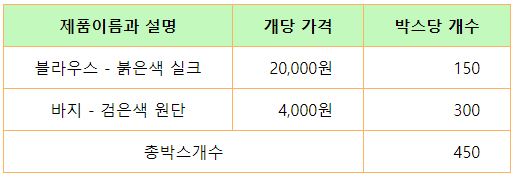
-- thead 태그와 tfoot 태그는 테이블에서 오로지 1번만 사용한다.
-- thead : 표의 타이틀 용도
-- tfoot : 표의 마지막에 요약데이터나 총계 등을 보여주는 용도
-- tbody : 표의 데이터를 표시하는 용도